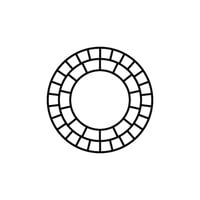Camu
Camera for simply perfect pictures
- Category Photography
- Program license Free
- Version 1.4
- Size 20 MB
- Works under: Android
- Program available in English
- Content rating Everyone
- Package name com.sumoing.camu
-
Program by
Recolor
Kalevankatu 12 00100 Helsinki Finland
Camu is an innovative photo application that provides real-time filters and a streamlined interface.
Interface and Usability
The Camu app is designed with user convenience at the forefront. Unlike other similar apps, Camu offers a clean and sleek interface that enhances the user experience. Users can effortlessly switch between filters by swiping left or right while taking a photo. The intensity of the filters can also be adjusted by simply sliding up or down, providing users with the flexibility to create the exact look they desire for their photos.
Editing Features
Once a photo is taken, the editing process can continue within the app. Camu allows users to add text to the image, incorporate the popular blur effect, or crop the image to their liking. This wide range of editing features gives users the ability to personalize their photos and make them truly unique. These features are easy to navigate, making this app suitable for both beginner and experienced photo editors.
Social Sharing and Compositions
After the final image has been edited to perfection, it can be saved or shared on any social media platform directly from the app. This seamless integration of social sharing capabilities makes it easy for users to share their creations with their friends and followers.
In addition to the standard photo editing features, Camu also offers the unique capability to create photo compositions easily. Users can create half-frame photos using two different images or create stunning four-image collages in a matter of seconds. This feature adds an extra layer of creativity and allows users to experiment with different photo composition styles.
Conclusion
Camu is a standout photo application that offers a seamless touchscreen interface and a variety of editing features. Despite the competition in the photo application genre, Camu manages to deliver outstanding results, making it one of the top choices for photo enthusiasts.
Pros
- Clean, sleek interface
- Real-time filters with adjustable intensity
- Wide range of editing features
- Easy social media sharing
- Unique photo composition capabilities
Cons
- May require a learning curve for beginners
- Stunning new filters in 3 new packs: Prismatic, Velvet and Film
- Ability to organise filters - keep just those you love and fits to your style
- New Tag tool enables you to add timestamp to photos
- New InstaFit tool makes it easy to fit the whole photo to square format before posting to Instagram
- Lots of improvements and bug fixes
If you need support, reach us @camuapp in Instagram, Twitter or Email: [email protected]